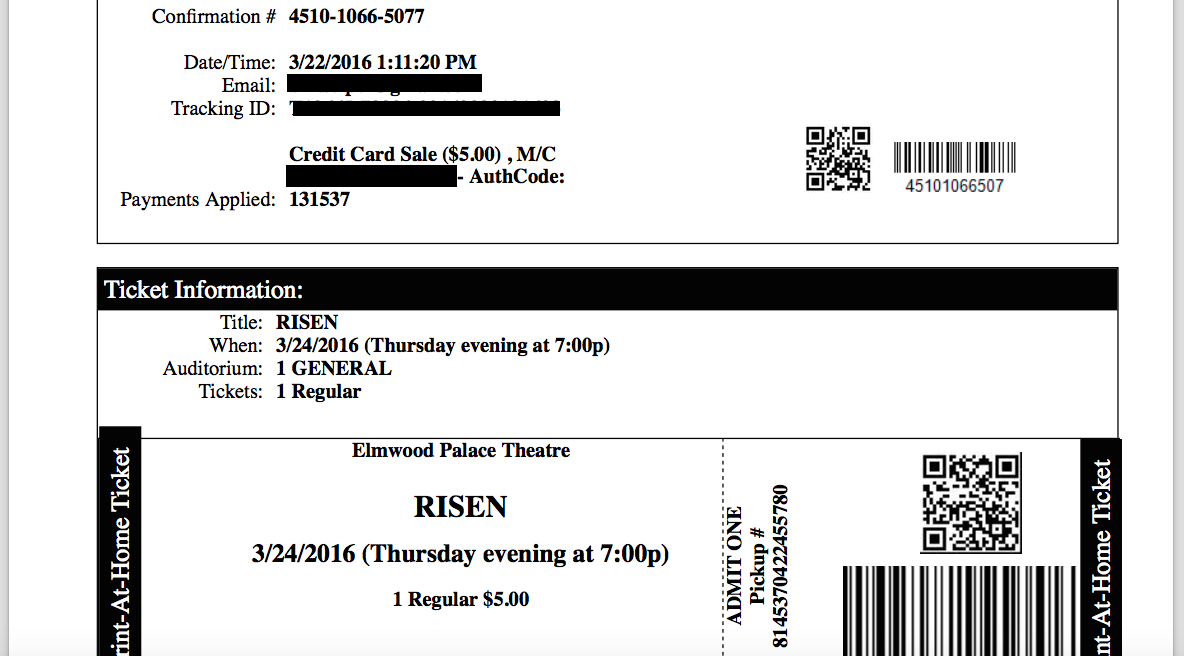To purchase tickets online, simply look for this button and click it:
(Go here to see current listings)
![]()
This will then, take you to a screen with a ‘drop-down’ box. Click the drop-down box to view the available days that tickets are being sold for.
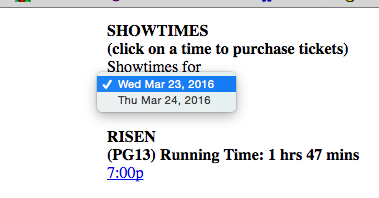
Click the showtime you would like (in this case, the 7pm show is the only show available):
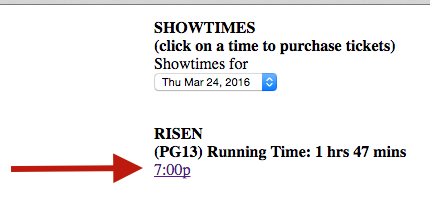
Next, choose the number of tickets you’d like to purchase, by clicking the drop-down box
and click ‘Continue’:
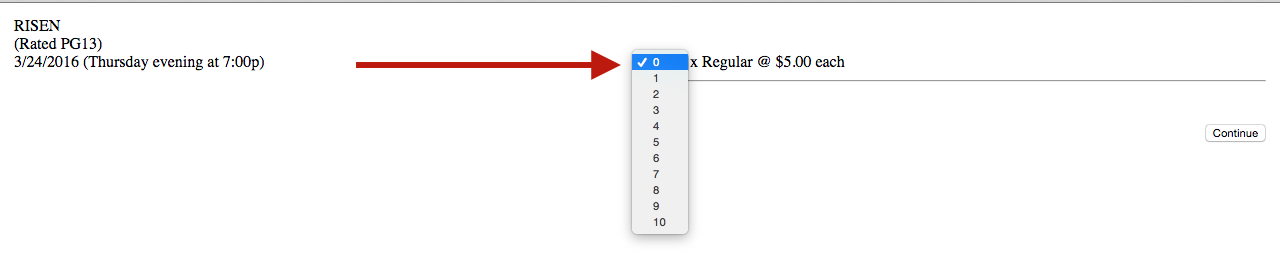
Type in your email address in the first box and confirm (type) your email address in the second box
Then click ‘Pay with Credit Card “. (You can also use a Debit Card.)
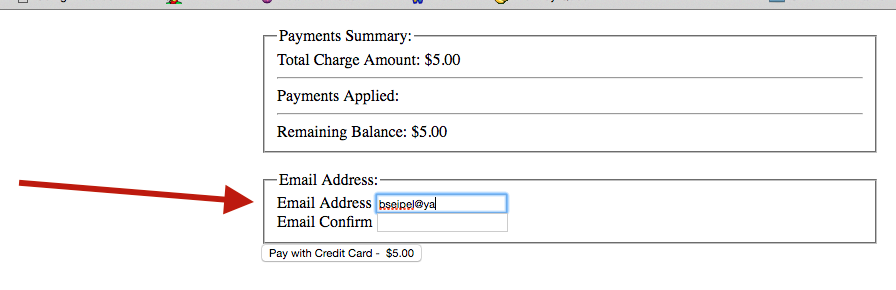
Review your purchase and if you’re ready, click ‘Checkout’.
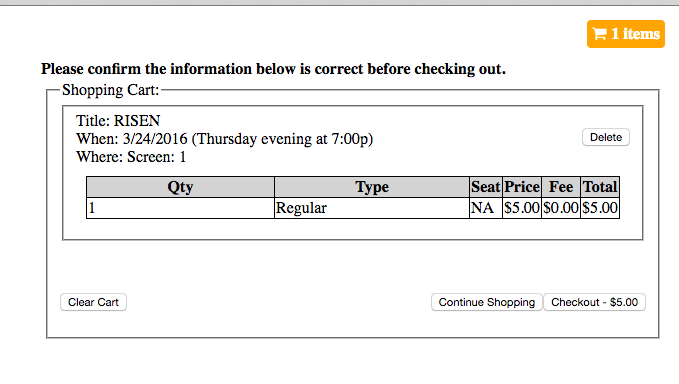
Almost done. You will need to type in your Credit/Debit card, the expiration date, the security code (on the back), the name on the card, your address and your postal code.
And click ‘Submit’.
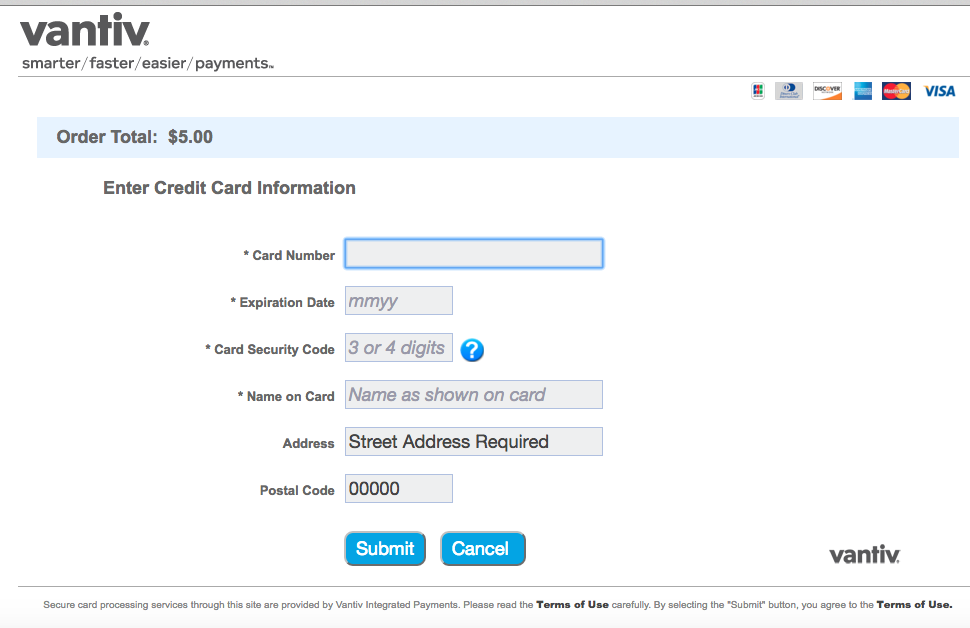
Finally, simply print your ticket and hand it to the ticket booth when you arrive!